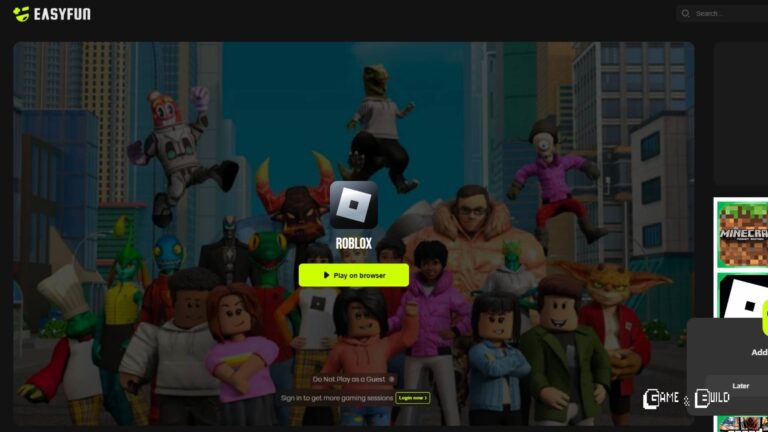Is roblox unblocked at school? If it’s not means you cannot play Roblox and it’s blocked on a certain network, like at school or workplaces, or in regions with internet censorship. Sometimes, networks block Roblox to prevent people from getting distracted. To get around this, some people use tools like VPNs or proxies, browser extensions or alternate URLs which hide their internet location and let them access Roblox despite the restrictions.
Just remember, using these tools might break school or workplace rules.
Roblox unblocked to play | How to get roblox unblocked at school?
Common ways to unblock Roblox include:
- VPNs (Virtual Private Networks): VPNs can help bypass network restrictions by masking your IP address and routing your connection through a different location.
- Proxy Servers: Proxy servers redirect internet traffic through another server, often bypassing network blocks.
- Browser Extensions: Some extensions can provide access to restricted sites by routing traffic differently.
- Alternate URLs: Occasionally, different URLs or subdomains may be accessible, though this is not always reliable.
What are unblocked roblox websites at school?
Accessing Roblox on networks where it’s typically blocked, like at schools or workplaces, can sometimes be achieved through alternative websites or services. Two such platforms for roblox unblocked at school are now.gg and easyfun.gg:
- Roblox unblocked now.gg: This cloud gaming service allows users to play Roblox directly in their web browsers without any downloads or installations. By visiting now.gg’s Roblox page and clicking “Play in Browser,” you can stream and play Roblox online Now.gg
. - Roblox unblocked easyfun.gg: Similar to now.gg, easyfun.gg offers online access to Roblox, enabling gameplay even on restricted networks. Simply navigate to easyfun.gg’s Roblox page and start playing EasyFun
Important Considerations:
- Network Policies: Using these services may still violate your school’s or workplace’s internet usage policies. Ensure you have permission to access gaming sites before proceeding.
- Security: Always exercise caution when using third-party services. Verify the legitimacy of the site and ensure it doesn’t request unnecessary personal information.
Performance: Streaming games through these platforms may result in reduced performance or increased latency compared to using the official Roblox client.
While these methods can provide access to Roblox on blocked networks, they should be used responsibly and in accordance with the rules and regulations of your institution or workplace.
Roblox unblocked at school without now.gg or VPN
If you’re looking to play Roblox unblocked without using now.gg, some alternative methods could be alternative site easyfun.gg or alternative way proxy sites.
Roblox unblocked with proxy web
Use ProxySite:
- Visit a ProxySite website or any other such third-party site.
- In the field provided, enter the Roblox URL: https://www.roblox.com/
- This can help bypass network restrictions, allowing you to play Roblox on networks where it might be blocked.
How to play roblox unblocked at school chromebook?
Related FAQ you might not know!!
Yes, using a VPN can help you bypass network restrictions and access Roblox. However, some schools may have measures in place to block VPNs, so it’s essential to choose a reliable one.
If easyfun.gg is blocked, try the other unblocked links provided on my website. Additionally, joining the Doge Unblocker Discord server can help you find fresh proxy links.
Generally, it is safe as long as you stick to well-known sites like easyfun.gg. However, always be cautious and avoid sites that ask for personal information or look suspicious.
Playing Roblox during school hours might distract you from your studies. It’s important to balance your gaming time with your academic responsibilities.
Playing Roblox during school hours might distract you from your studies. It’s important to balance your gaming time with your academic responsibilities.
The availability of unblocked links can vary, and they might get blocked over time. Regularly checking for new links or joining communities like Doge Unblocker can help you stay updated with the latest working links.
Using “Roblox Unblocked” methods can be safe as long as you use trusted sites and tools. Here are a few safety tips:
- Stick to Reliable Sources: Use well-known proxy sites or VPNs with good reputations, such as easyfun.gg (if it’s trusted) or popular VPN services. Avoid unknown sites that may ask for personal data, as these can be risky.
- Be Wary of Personal Information Requests: Safe sites won’t require you to enter personal information like passwords or payment details. If a site does, it’s best to avoid it.
- Watch for Malware: Some unblocked sites can include ads or pop-ups with malware. Using an ad-blocker or antivirus can help protect your device.
- Consider Device Security: Proxies or VPNs are generally secure if used responsibly, but always make sure you’re following school or workplace rules, as bypassing network restrictions may violate policies.
Ultimately, while Roblox Unblocked can be safe, it’s essential to prioritize reputable tools and stay cautious online.